Notify
Uploaded a new folder or file, or did someone get lost? From now on, users can notify each other. Simply fill in the desired user and click ‘notify’.
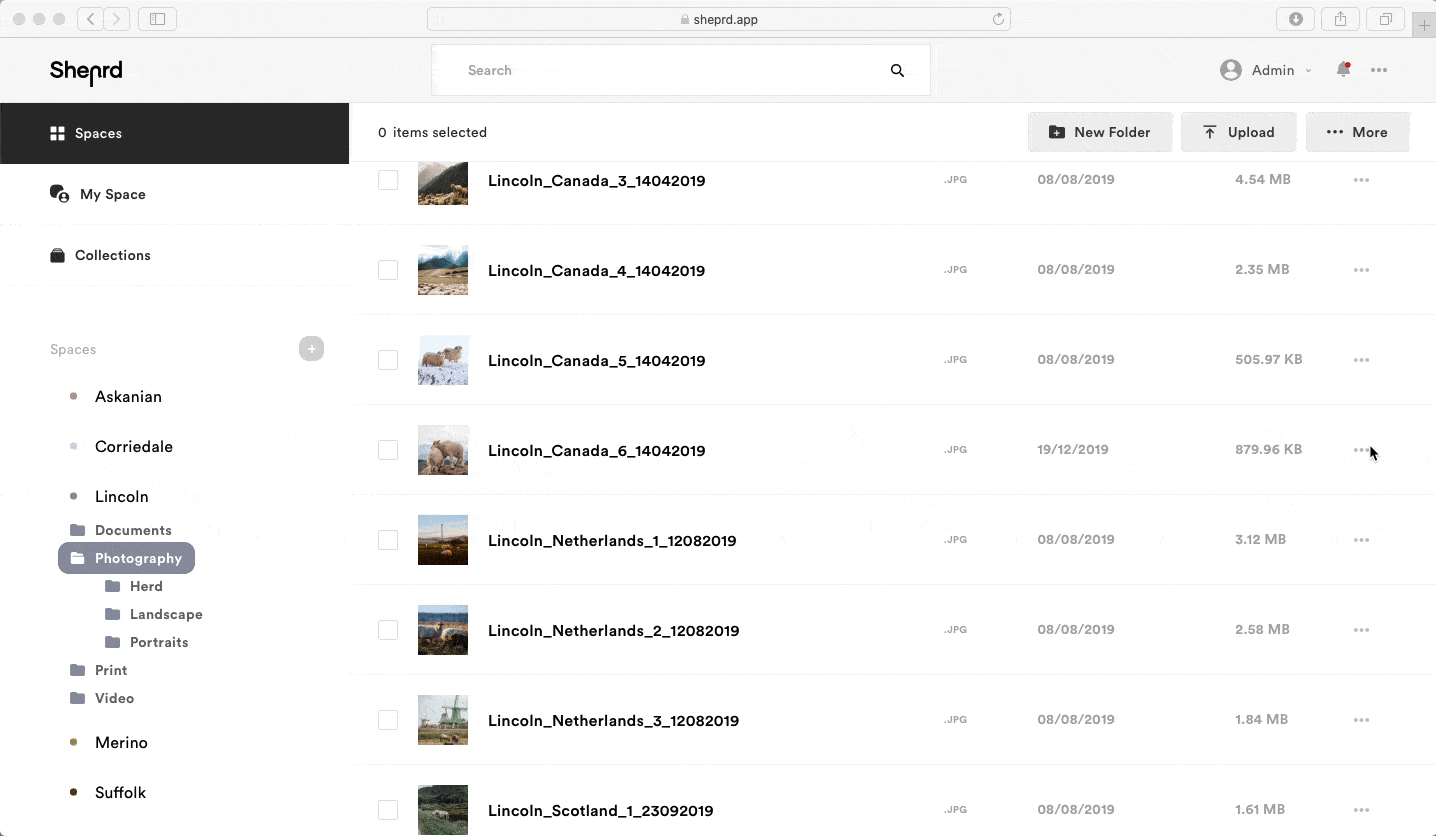
Create Spaces easier
We’ve included an improved workflow to the Spaces environment. Now you can create a new Space without having to return to the home screen.
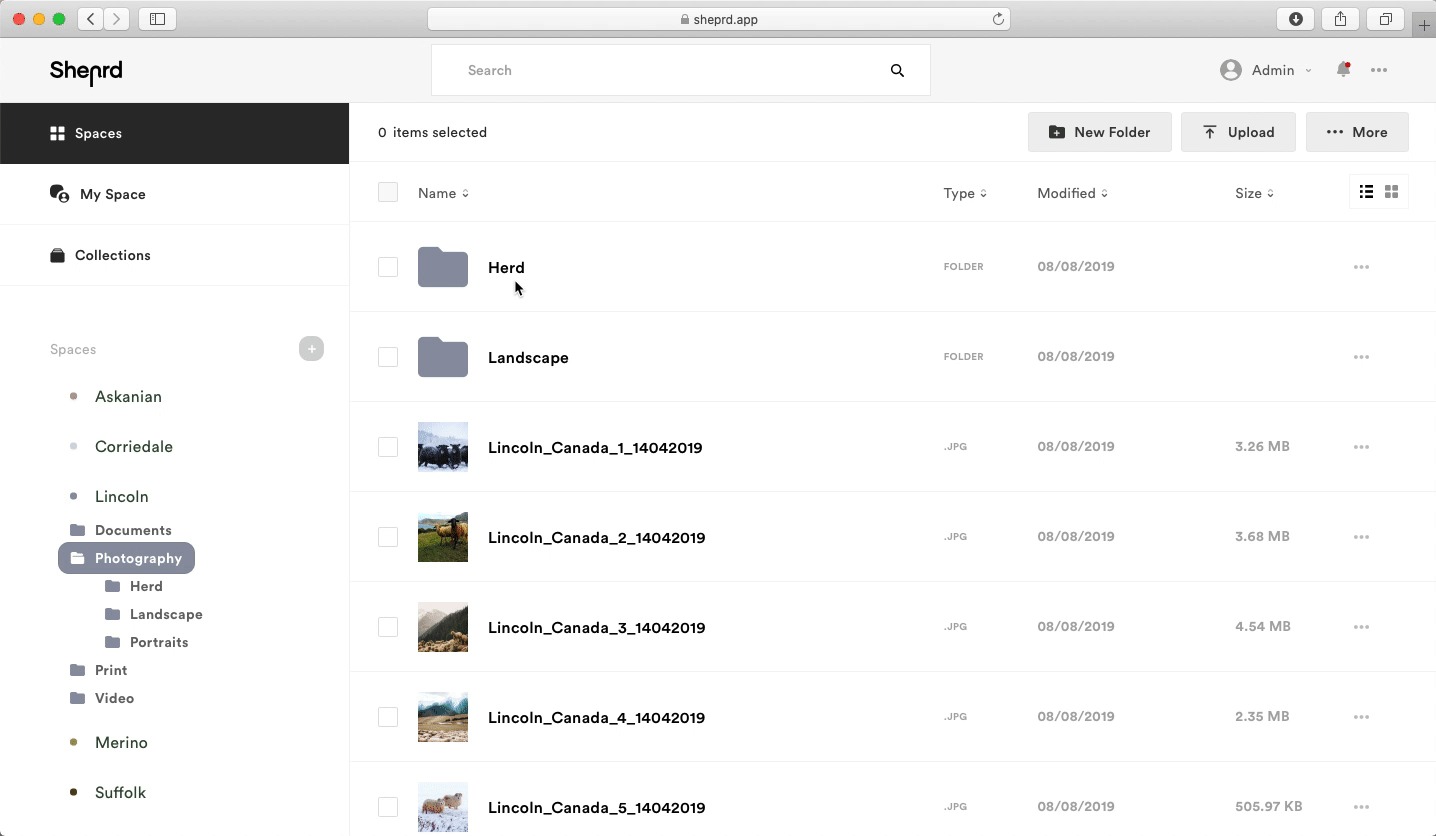
What else has improved
- Revision of Collections component
- Revision of Folder component
- Now Spaces can also be adjusted and created within the Sheprd and not only on the home screen
- Buttons are made by default (so they are consistent everywhere)
- Bug fixes to users' rights
- Bug fixes to chargers
- Notify option
- SVG’s are no longer allowed for logos (=> Problems in e-mails)
- A separate Google Analytics code can be added to each Sheprd
- Transfer can be sent to multiple email addresses separated by a comma
- Receive a download confirmation when a Transfer is downloaded
- Full name of a folder is shown in Tree view on hover
- E-mail optimizations
- Some parts of Sheprd have been refactored to get better performance
- Improved crop tool